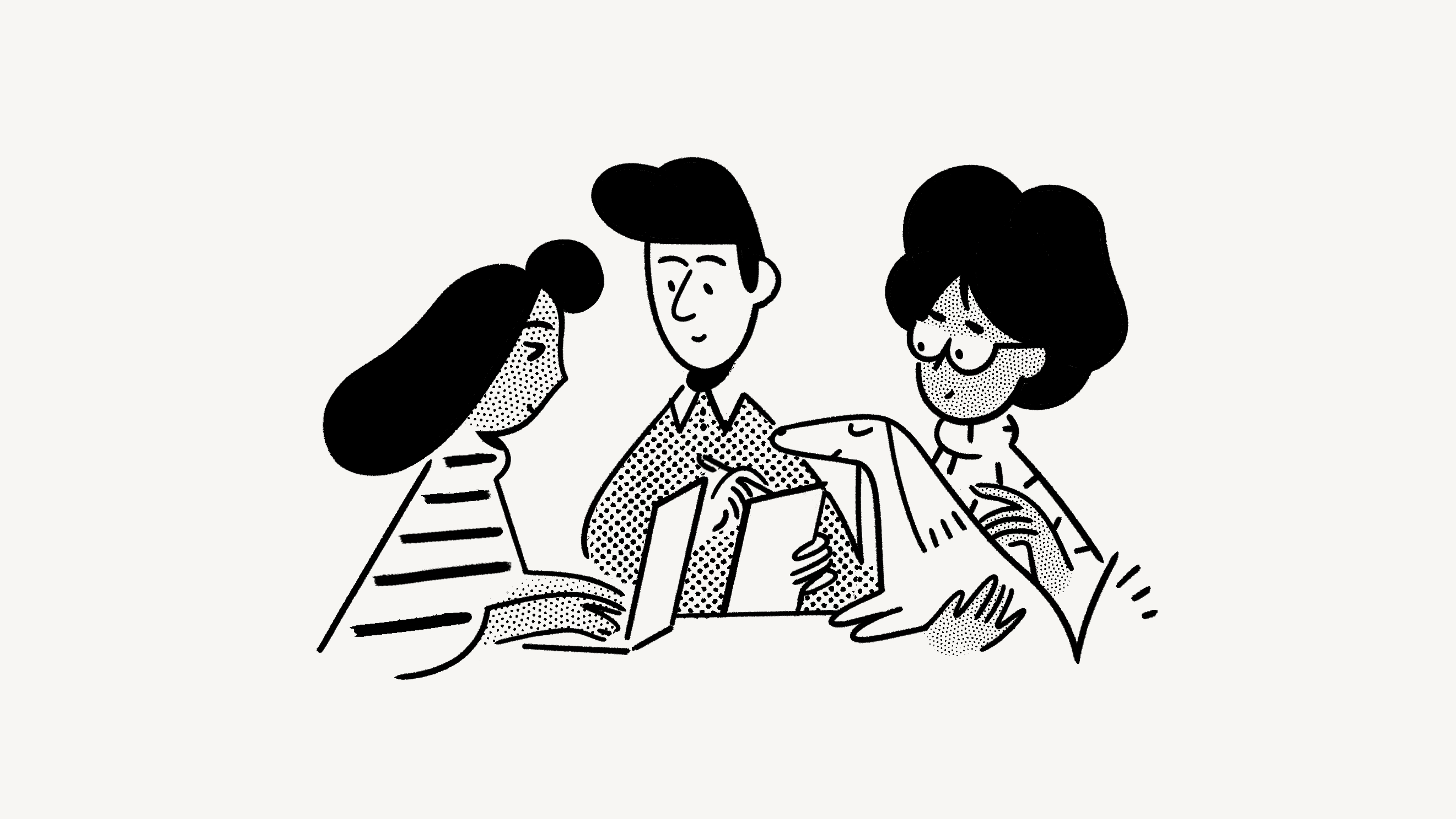Notion for education
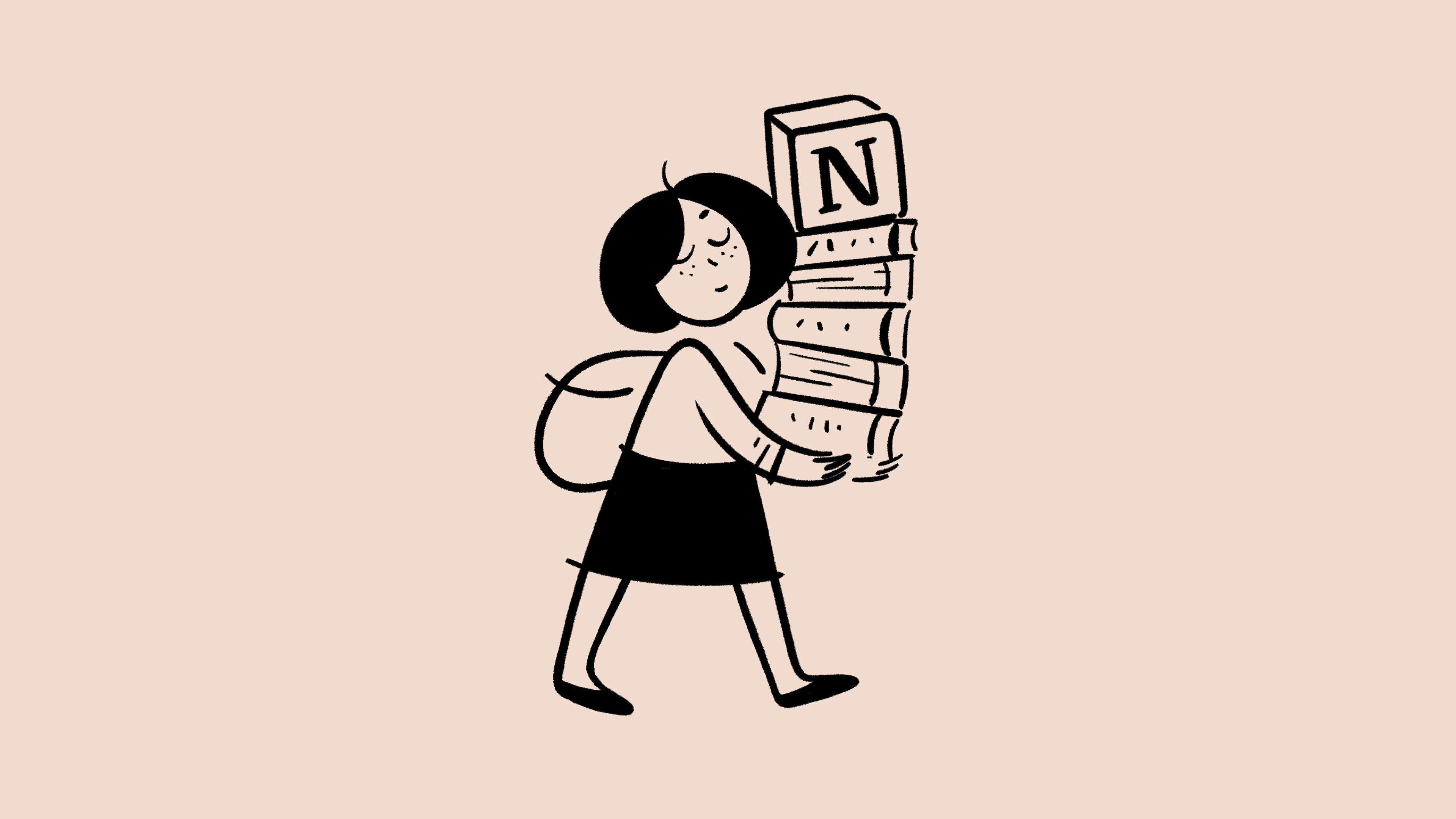
Whether you’re a student or a teacher, Notion is here to help balance your many responsibilities with its all-in-one workspace 🍎
ข้ามไปยังคำถามที่พบบ่อย
Having issues upgrading to the Plus Plan for education? Try the solutions in this article →
There are two types of free Plus Plans for education:
The Education Plus Plan for individual students and teachers is a free Plus Plan for a one-member workspace. It’s available for students or teachers signed in with their education institution's email per the WHED.
Our student org offer is a free Plus Plan for a workspace with unlimited members. It’s available for verified student orgs who have submitted an application here →
Check out more of the differences below:
Plus Plan for individual students and teachers | Plus Plan for student organizations |
|---|---|
One member per workspace | Unlimited members per workspace |
Up to 100 guests per workspace | Up to 100 guests per workspace |
Unlimited uploads | Unlimited uploads |
Edit history for any page going back 30 days | Edit history for any page going back 30 days |
To see a complete list of features that are included in the Plus Plan or to learn about other plans offered by Notion, visit our pricing page →
Individual students and teachers
Individual students and teachers at accredited colleges and universities can upgrade to the Plus Plan for free at any time.

Before you upgrade, make sure of the following:
You’re signed in with your education institution email. If you’re using a personal email address with your Notion account, you can change it to your educational email address following the instructions here →
Your school is an accredited institution recognized by and listed in the World Higher Education Database here →
You’re on the Free Plan. If you’re currently paying for the Plus Plan, you can still take advantage of this offer. Downgrade to the Free Plan first by going to
Settingsin your sidebar →Billing→Change plan.You only have one member in your account. The Plus Plan for individual students and educators can only contain one member. Remove any additional workspace owners and members before upgrading.
You're upgrading using Notion for desktop or Notion for web, not mobile.
Once you’ve met the above requirements, follow these steps in the desktop or web app to upgrade to the free Plus Plan:
Go to
Settingsin your sidebar.Select
Upgrade plan.Select
Get free education plan. If your school is recognized by our system, you’ll be upgraded automatically!If you satisfy all requirements above for access to the plan but don't see
Get free education plan, please write into [email protected] to request your school domain get access. If your institution is recognized by and listed in the WHED, your domain will be allowlisted and receive access.

Note: Unfortunately, you must have a valid educational email address to upgrade to the Plus Plan. We don’t accept student IDs or other documentation to verify a student or educator status at this time. Thank you for your understanding!
Student organizations

Before you apply, make sure of the following:
You're a student representing a student organization at an accredited institution recognized by and listed in the World Higher Education Database here →
You're a member of the student organization's workspace.
All members in your student organization’s workspace have the same domain as your valid educational email address.
Your organization is recognized by your institution.
If you want to upgrade to the Plus Plan for your student organization’s workspace, you can find more information and apply here. Only one application per organization will be approved.
Once you’ve applied, our team will reach out as soon as we can to let you know if you’ve been approved.
As a reminder:
Individual students and teachers can upgrade to the Plus Plan for free, and can work with up to 100 guests in their workspace.
Approved student organizations can upgrade to the Plus Plan for free, and can invite guests and members to their workspace for free.

Learn more about working with others in your workspace
If you’re brand new to Notion, check out the articles here to learn the basics.
You can also use our templates to build a foundation for your education workspace! To find our templates for students and teachers:
Go to
Templatesin your sidebar.In the dropdown, select
School. You can also use the search bar to look for a more specific template.Select a template to see what it looks like.
When you’re ready to use the template in your own workspace, select
Get template.

Learn more about Notion for education
คำถามที่พบบ่อย
มีส่วนลดสำหรับนักศึกษาหรือไม่?
มีส่วนลดสำหรับนักศึกษาหรือไม่?
แพ็คเกจ Education Plus สำหรับนักศึกษารายบุคคลเป็นแพ็คเกจ Plus แบบฟรีสำหรับพื้นที่ทำงานแบบสมาชิกคนเดียว พร้อมให้บริการสำหรับนักศึกษาที่ลงชื่อเข้าใช้ด้วยอีเมลสถาบันการศึกษาของตนตาม WHED หากใช้แพ็คเกจนี้ คุณยังอาจมีสิทธิได้รับส่วนลด 50% จาก Notion AI อีกด้วย โดยเป็นไปตามข้อกำหนดและเงื่อนไขของข้อเสนอ
เมื่อใช้แพ็คเกจ Plus นักศึกษาจะจัดระเบียบแผน งาน และโน้ตต่างๆ ทั้งในการเรียนและการใช้ชีวิตได้แบบไม่จำกัดจำนวนหน้าและบล็อค อัพโหลดไฟล์ได้ มีฟีเจอร์เพิ่มเติมให้ปรับแต่งและเผยแพร่เว็บไซต์ รวมถึงมีประวัติเวอร์ชันแบบ 30 วัน
เพียงลงชื่อเข้าใช้ด้วยอีเมลของสถาบันการศึกษา แล้วเลื่อนลงไปในหน้า การเรียกเก็บเงิน ในผลิตภัณฑ์ จากนั้นเลือก รับแพ็คเกจ Education ฟรี
ดูข้อมูลเพิ่มเติมเกี่ยวกับข้อเสนอสำหรับนักศึกษาได้ที่ https://www.notion.so/help/notion-for-education
ฉันจะลงทะเบียนรับแพ็คเกจ Education ฟรีได้อย่างไร?
ฉันจะลงทะเบียนรับแพ็คเกจ Education ฟรีได้อย่างไร?
คุณมีสิทธิสำหรับแพ็คเกจ Plus หากมีคุณสมบัติดังนี้
เป็นนักศึกษาหรือนักการศึกษาในวิทยาลัยหรือมหาวิทยาลัยที่ได้รับการรับรองวิทยฐานะ
มีอีเมลของสถาบันการศึกษา เราไม่รับรหัสนักศึกษาหรือเอกสารประกอบอื่นๆ เพื่อการยืนยันตัวตนในขณะนี้
คุณไม่มีสิทธิลงทะเบียนหากมีคุณสมบัติดังนี้
เป็นนักเรียนระดับ K-12 หรือนักการศึกษาระดับ K-12 แต่คุณยังคงใช้แพ็คเกจฟรีพร้อมพื้นที่จัดเก็บข้อมูลแบบไม่จำกัดได้ฟรี! ดูข้อมูลเพิ่มเติมได้ในหน้าราคา
มีบัญชี Notion ที่ผูกอยู่กับอีเมลส่วนตัว เช่น gmail.com หรืออีเมล
ผู้ใช้ที่มีสิทธิสามารถลงทะเบียนรับแพ็คเกจได้โดยทำตามขั้นตอนต่อไปนี้
ไปที่
การตั้งค่าในแถบด้านข้างเลือก
อัพเกรดแพ็คเกจเลือก
รับแพ็คเกจ Education ฟรีหากระบบพบสถาบันการศึกษา ก็จะอัพเกรดให้โดยอัตโนมัติหากมีคุณสมบัติตามข้อกำหนดข้างต้นทั้งหมดในการรับแพ็คเกจแล้ว แต่ยังไม่เห็น
รับแพ็คเกจ Education ฟรีโปรดส่งอีเมลมาที่ [email protected] เพื่อขอรับสิทธิเข้าถึงสำหรับโดเมนสถาบันการศึกษา หากคุณพบสถาบันการศึกษาของตนเองใน WHED และอยู่ในรายชื่อของ WHED โดเมนสถาบันการศึกษาก็จะอยู่ในรายการอนุญาตและได้รับสิทธิเข้าถึง
Notion มีแพ็คเกจสำหรับองค์กรนักศึกษาไหม?
Notion มีแพ็คเกจสำหรับองค์กรนักศึกษาไหม?
มีสิ! องค์กรที่นำโดยนักศึกษาในสถาบันระดับอุดมศึกษาบางแห่งทั่วโลกซึ่งได้รับการยืนยันจะรับสิทธิเข้าถึงแพ็คเกจ Plus และเพิ่มสมาชิกองค์กรทุกคนเข้ามาเพื่อทำงานร่วมกันได้ฟรี
แพ็คเกจ Plus ให้องค์กรนักศึกษาอัพโหลดบล็อคและไฟล์ได้ไม่จำกัด เพิ่มสมาชิกในพื้นที่ทำงาน ได้ประวัติหน้าแบบ 30 วัน เพิ่มผู้ใช้ชั่วคราวได้สูงสุดถึง 100 คน และอีกมากมาย ทั้งหมดนี้ไม่มีค่าใช้จ่ายลงทะเบียนองค์กรเพื่อรับข้อเสนอฟรีได้ที่นี่เลย
หมายเหตุ: ส่วนลดนี้ใช้ได้เฉพาะกับพื้นที่ทำงานสำหรับองค์กรนักศึกษาอาสาสมัครเท่านั้น ส่วนพื้นที่ทำงานที่ไม่ได้กำหนดไว้สำหรับองค์กรนักศึกษาจะไม่ได้รับส่วนลด
จะเกิดอะไรขึ้นเมื่อฉันจบการศึกษาหรือออกจากสถาบันการศึกษา?
จะเกิดอะไรขึ้นเมื่อฉันจบการศึกษาหรือออกจากสถาบันการศึกษา?
แพ็คเกจ Plus ฟรีสำหรับการศึกษาจะยังคงใช้ได้ต่อไปตราบใดที่ยังผูกอยู่กับอีเมลสถาบันการศึกษา เราหวังว่าคุณจะอยู่กับเราต่อไป 🤞
ฉันเป็นนักศึกษาที่รัก Notion และอยากมีส่วนร่วมให้มากขึ้น ฉันต้องทำยังไงบ้าง?
ฉันเป็นนักศึกษาที่รัก Notion และอยากมีส่วนร่วมให้มากขึ้น ฉันต้องทำยังไงบ้าง?
สุดยอดไปเลย! ขอบคุณที่เป็นส่วนหนึ่งของชุมชนเรา โปรแกรมผู้นำวิทยาเขต Notion ให้นักศึกษาทั่วโลกได้แบ่งปันและสอนการใช้งาน Notion ที่มหาวิทยาลัยของตน พร้อมกับสร้างชุมชน Notion ที่เข้มแข็งในวิทยาเขต เราขอเชิญชวนเข้าร่วมกิจกรรม CL ที่กำลังจะจัดขึ้นในวิทยาเขตของคุณ หรือหากไฟแรงเป็นพิเศษก็สมัครเป็นผู้นำวิทยาเขตเองได้เลย!